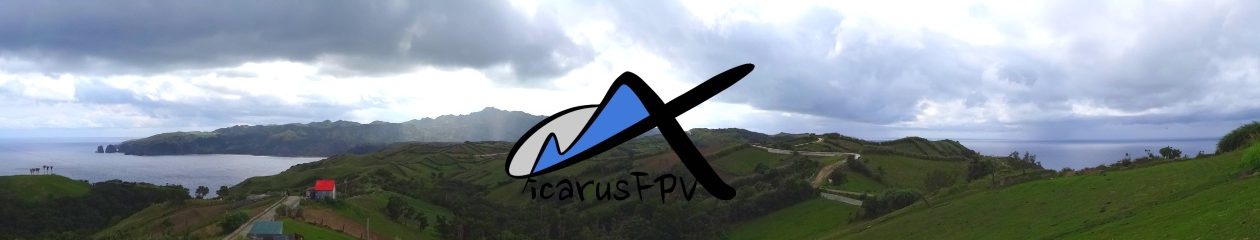I got a used Canon Powershot SX230 SH for only about $70 (brand new this is about $250).. its beat up pretty good but everything works except for the lens cover which doesnt close even if its turned off.. I dont think this is a big issue at all.

This will be used as the mapping component of my Skywalker rig and which needs to be updated with CHDK for added features relevant for my use. Here’s the steps on how to do it:
1) Check out http://chdk.wikia.com
2) Download the Automatic Camera Identifier and Downloader (ACID) to check for the camera’s installed firmware (mine was 100c) and download the correct CHDK version (http://www.zenoshrdlu.com/acid/acid.html)

3) UNLOCK the SD card and format it using the camera’s format function
4) remove the SD card and insert into your PC/laptop.
5) copy all the files downloaded in step 2 to the root directory of the SD card.

6) Remove the SD card, LOCK it, then insert into the camera. Don’t worry CHDK will just ignore the LOCKED state of the SC card and will still allow the camera to write to the SD card (if this is UNLOCKED, CHDK will not start on bootup after step 10).
7) Press the “PLAY” button (not the on/off).
8) Press the MENU Key and under the ‘play’ tab, look for “Firmware Update…” and press the “FUNC SET” button. After the update, you should see a black/empty screen with “No Image” in the middle (which makes sense since we deleted everything).

9) Press the ‘PLAY’ key briefly, which is the default <ALT> key to bring up the CHDK menu and you should see the CHDK alternate menu.

10) Set the SD card to autoboot to CHDK, by pressing MENU (after step 9), navigating to ‘Miscellaneous Stuff’->’SD Card’->’Make Card Bootable’ and pressing ‘FUNC SET’. The camera will now run CHDK even after turning the camera off.


11) That’s it! If you want to see the different features of chdk check out http://chdk.wikia.com/wiki/CHDK_User_Manual. Suggested script to load is the KAP_UAV script available from: http://chdk.wikia.com/wiki/KAP_UAV_Exposure_Control_Script Good Luck!
Note: the 230SH will ad 217.3 grams to your rig.