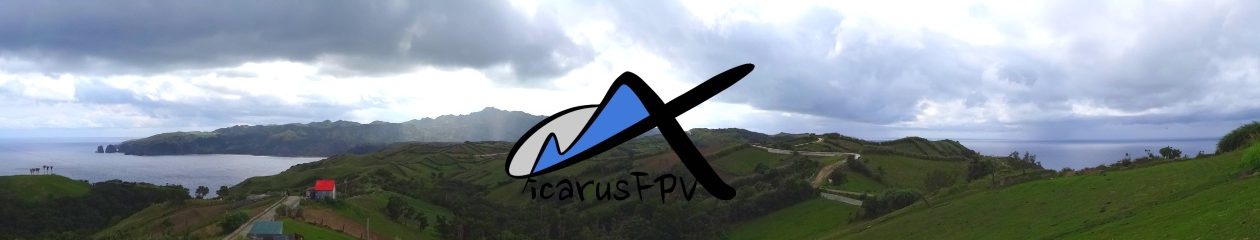The Frysky Taranis X9D Plus SE from GetFPV.com is finally in my hands =) Having used a Spektrum DX6i for the past 5 years, the transmitter hardware (16 channels!) and OpenTX seems like light years away in features.
My particular interests in the Taranis are:
a) Future proof by having a transmitter that can handle > 6 channels.
b) Basic Telemetry even for fun flying aircraft.
c) Longer range with stock equipment < 3km range without using LRS.
d) Simplified setup.
The X9D certainly seems to be what I’m looking for plus more (e.g. the removable antenna!)

Anyway, enough of that.. after tinkering with the transmitter setup etc. I set up a range test kit, with a X6R RX (with an orange flag tied to a servo for extra visibility from 200ft away):

So here’s the result from an open field:
1) Stock 2db antenna – at 80 paces (approx 200ft) the receiver reported an RSSI range between 30 to 35 (the variation depends on the position of the transmitter antenna relative to the receiver). At 90 paces (approx. 225ft) the RSSI is 10-15. At this point I can see the tiny orange flag jerking as the receiver receives sporadic data from the transmitter.
2) 5db Frysky Antenna from HobbyKing – went up to 100 paces (or approximately 250ft) before getting a “critical” warning. The Taranis is registering 30-35 RSSI at this distance. At 110 paces (275ft) I got a 10-15 RSSI reading.
Conclusion: with low powered range testing a 5db antenna does give at least 20% more “range”. However, as expected the 5db does suffer from a narrower beam.