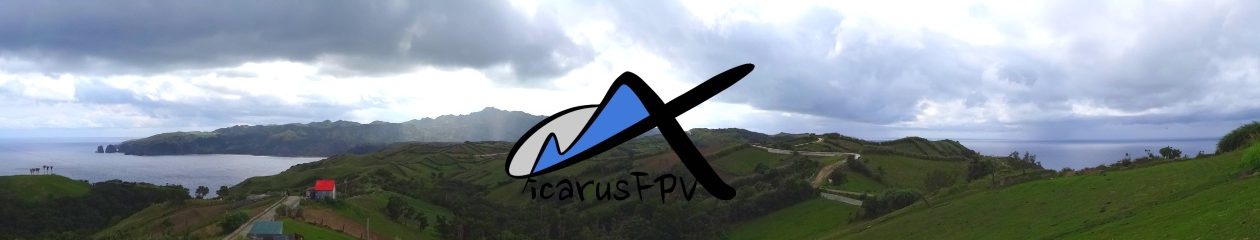The HKPilot32 (and other PixHawk variants) use a single “muxed” connection from the receiver to the AP. What I was not ready for was that the channel assignments were all totally mixed up. The throttle channel is now registering as roll (ie aileron), the roll as pitch (elevator), and the pitch as the throttle! only the yaw channel remained.
Here’s the stock channels using the latest ArduPilot:Plane firmware (3.1.1):
Roll (Aileron) – Channel 1
Yaw (Rudder) – Channel 4
Pitch (Elevator) – Channel 2
Throttle – Channel 3
The main issue here is that the channels are fixed on my transmitter (a Spektrum DX6i). A quick check online shows that the consensus seems to be to change the assignment on the transmitter (oh boy) and not on the AP. At any rate, this is not viable for me right now.. so I have to implement it on the plane.
The correct parameters to change in either AP Planner or Mission Planner are: RCMAP_YAW, RCMAP_ROLL, RCMAP_THROTTLE and RCMAP_PITCH.
While these parameters are visible in both applications, for some reason I cant save it with AP Planner and the channels refuse to be reassigned. The following worked with Mission Planner (v1.3.11):
Roll (Aileron) RCMAP_ROLL – Channel 2
Yaw (Rudder) RCMAP_YAW – Channel 4
Pitch (Elevator) RCMAP_PITCH – Channel 3
Throttle RCMAP_THROTTLE – Channel 1
Note that this is only for the hardware combination above and may be different in other systems so a little trial and error may be required. Also, while available, changing these settings are not recommended for APM2.5/2.6.